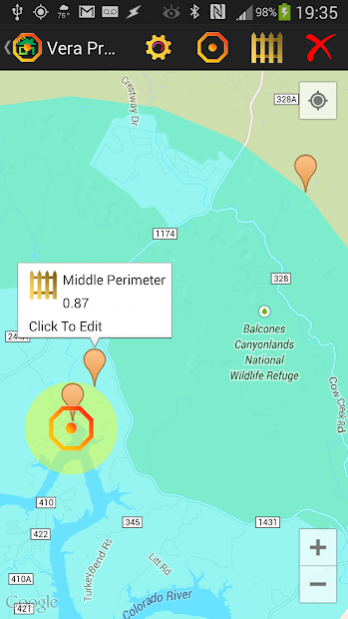Vera Proximity 3.15
Free Version
Publisher Description
Provided Geo-fence capabilities for the Vera Home Automation System.
Efficient on battery use. Accurate and responsive.
Features include:
- Support for Multiple Locations
Locations can be specified by address or located on the Google Map.
- Support for Multiple Fences
Fences can be specified by radius or selected interactively on the Map.
- Support for Actions associated with the entry or exit of a fence. These include:
- Alerts Tone, Vibrate, and/or Text To Speech
- SMS Message
- Vera Command Send (Supports Scenes, Virtual Switches, and Multi Switches)
UI5 thru UI7 supported as well as Direct access via VPN
- Security
Passwords encrypted
Option to require Phone to be unlocked before commands sent to Vera.
To provide an accurate transition when you arrive home with a small Geo-Fence radius, use the RAPID UPDATE option on a slightly larger radius. This will cause the application to be more aggressive (at the expense of battery) for the specified interval in detecting transitions.
Free for 30 Days, Clear the data for another 30 days. License is only needed to talk to Vera.
About Vera Proximity
Vera Proximity is a free app for Android published in the Personal Interest list of apps, part of Home & Hobby.
The company that develops Vera Proximity is Richard T. Schaefer. The latest version released by its developer is 3.15. This app was rated by 1 users of our site and has an average rating of 1.0.
To install Vera Proximity on your Android device, just click the green Continue To App button above to start the installation process. The app is listed on our website since 2019-07-06 and was downloaded 18 times. We have already checked if the download link is safe, however for your own protection we recommend that you scan the downloaded app with your antivirus. Your antivirus may detect the Vera Proximity as malware as malware if the download link to com.rtsservices.veraproximity is broken.
How to install Vera Proximity on your Android device:
- Click on the Continue To App button on our website. This will redirect you to Google Play.
- Once the Vera Proximity is shown in the Google Play listing of your Android device, you can start its download and installation. Tap on the Install button located below the search bar and to the right of the app icon.
- A pop-up window with the permissions required by Vera Proximity will be shown. Click on Accept to continue the process.
- Vera Proximity will be downloaded onto your device, displaying a progress. Once the download completes, the installation will start and you'll get a notification after the installation is finished.